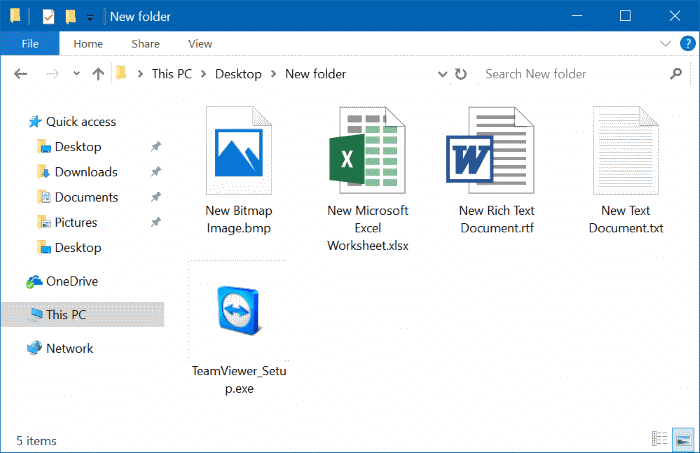During the installation of Windows 10, the setup asks you to set network location to either Public or Private. You can change the network location or network profile to Public or Private even after installing Windows 10. You should set network location to Public when you are accessing the internet via public hotspots (airport, hotel, […]
How To Create Calendar Using Office Word Or Excel
We have reached the end of another year, almost. People are eagerly waiting to make and then break new year resolutions! Many of us like to keep a physical calendar of the current year on our work desk although a significant number of PC and smartphone prefer digital calendars on their devices. There are people […]
Show Or Hide Extensions With File Names In Windows 10 File Explorer
File extensions help us to identify file types. The File Explorer in Windows 10 doesn’t show file type with file names with default File Explorer settings. We here at IntoWindows recommend PC users to make Windows 10 always show file extensions with file names in File Explorer so that you can identify file types with […]
How To Hide Certain File Types From Search Results In Windows 10
Windows 10, by default, indexes over 500 file types on your PC. This means that the Windows search shows all file types in search results. Only encrypted files are not indexed by default in Windows 10. Depending on how you use your PC, you may or may not want to see certain file types from […]
Prevent Videos From Automatically Playing In Windows Store In Windows 10
The Windows Store is home to tens of thousands of apps and games. In addition to apps and games, the Store also has movies, TV shows, and music. Every app on Windows Store has a dedicated page with details about the app or game. Store page of all apps and games display screenshots of apps […]
How To Preview Audio And Video Files In Windows 10
You probably know that there is a built-in file preview feature in Windows 10 File Explorer. To preview or to see the content of a file without opening it with a program, you need to enable the preview pane using the Alt + P hotkey and then select a supported a file in File Explorer […]
Remove Microsoft XPS Document Writer From Windows 10
When you open the Print dialog from an application in Windows 10, the Print dialog displays all connected printers. In addition to physical printers, the dialog also displays virtual printers such as Microsoft Print to PDF and Microsoft XPS Document Writer. As you likely know by now, the Microsoft Print to PDF enables you to […]
How To Remove Website Highlights From New Tab In Firefox 57
Firefox 57 is being rolled out. Firefox 57 is not just another version with few bug fixes and improvements. Rather Firefox 57 is a whole new Firefox. Firefox 57 offers faster page loading, responsive tabs, smoother scrolling, and modern interface. In Firefox 57, the new tab page displays Highlights in addition to the familiar search […]
How To Enable Dark Theme In Firefox Browser
Dark mode or dark theme is very useful for users who browse the web or watch videos/movies in web browsers at night. If you are someone who enjoys browsing the web at night or have your PC in a low-lit room, you should consider enabling dark theme on your Firefox to avoid access eye strain. […]
How To Disable Color On Firefox 57 Tabs And Tab Bar
Mozilla has just released Firefox 57, the latest version of Firefox. Firefox version 57 is a major release as it brings significant changes to user interface and performance. Firefox 57 is definitely faster than its earlier versions. The user interface has also seen a complete overhaul and looks modern now. Color on inactive tabs and […]
- « Previous Page
- 1
- …
- 131
- 132
- 133
- 134
- 135
- …
- 318
- Next Page »