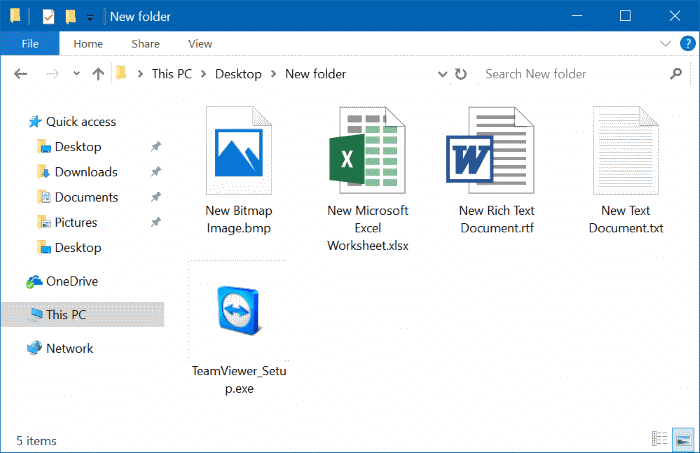File extensions help us to identify file types. The File Explorer in Windows 10 doesn’t show file type with file names with default File Explorer settings. We here at IntoWindows recommend PC users to make Windows 10 always show file extensions with file names in File Explorer so that you can identify file types with […]
Windows 10
Released in July 2015, Windows 10 is the latest version of the Windows operating system from Microsoft. It is fast, stable and secure. We have written over 1200 articles on Windows 10. You can find them here.
How To Hide Certain File Types From Search Results In Windows 10
Windows 10, by default, indexes over 500 file types on your PC. This means that the Windows search shows all file types in search results. Only encrypted files are not indexed by default in Windows 10. Depending on how you use your PC, you may or may not want to see certain file types from […]
Prevent Videos From Automatically Playing In Windows Store In Windows 10
The Windows Store is home to tens of thousands of apps and games. In addition to apps and games, the Store also has movies, TV shows, and music. Every app on Windows Store has a dedicated page with details about the app or game. Store page of all apps and games display screenshots of apps […]
How To Preview Audio And Video Files In Windows 10
You probably know that there is a built-in file preview feature in Windows 10 File Explorer. To preview or to see the content of a file without opening it with a program, you need to enable the preview pane using the Alt + P hotkey and then select a supported a file in File Explorer […]
Remove Microsoft XPS Document Writer From Windows 10
When you open the Print dialog from an application in Windows 10, the Print dialog displays all connected printers. In addition to physical printers, the dialog also displays virtual printers such as Microsoft Print to PDF and Microsoft XPS Document Writer. As you likely know by now, the Microsoft Print to PDF enables you to […]
Disable InPrivate Browsing Mode In Microsoft Edge In Windows 10
InPrivate browsing mode is a handy feature available in Microsoft Edge to browse the web without leaving behind browsing history, cookies, and other browsing data on the PC. The InPrivate mode is useful when you are browsing the web on someone else’s PC or letting someone else use your PC to browse the web. Although […]
Mirror iPhone Screen On Windows 10 PC Using TeamViewer
TeamViewer 13 has just been released. The newest version of TeamViewer packs in a few handy features. The ability to mirror your iPhone or iPad screen on a remote Windows 10 PC is one of the key features introduced with TeamViewer 13. TeamViewer 13 uses the screen recording functionality of iOS 11 to mirror the […]
What Is Windows 10 Signature Edition?
A user recently asked if there is a new edition called Windows 10 Signature and if yes, how different it is from the regular Windows 10 editions. Most PC users are familiar with Windows 10 S, Home, Professional and Enterprise editions. But what is Windows 10 Signature edition? What is Windows 10 Signature edition? Well, […]
How To Avoid Accidentally Closing Tabs In Edge
A large number of PC users prefer using mouse or touchpad over keyboard shortcuts to close and open web browser tabs. If you also use mouse or touchpad to close and open tabs, at times, you probably accidentally close important tabs by clicking the close button. Extensions are available for third-party browsers to protect or […]
How To Remove An Email Account From Mail App In Windows 10
Windows 10 Mail app allows you to add multiple email accounts to it so that you can view and manage all your email accounts from one place. It supports all popular webmail services, including Gmail, Yahoo!, iCloud, and Microsoft’s own Outlook.com. Adding and removing an email account to and from the Mail app is easy. […]
- « Previous Page
- 1
- …
- 53
- 54
- 55
- 56
- 57
- …
- 139
- Next Page »