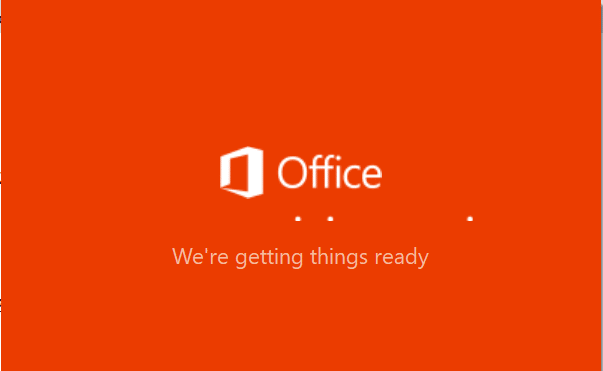Microsoft recently updated the Sticky Notes app for Windows 10 to version 3.0. The new Sticky Notes app gets many new features including cloud sync, dark mode theme, ability to view all notes at one place, light color shades, format bar, and a few more keyboard shortcuts. In earlier versions of Sticky Notes, we had […]
How To Sign In And Sign Out Of Sticky Notes In Windows 10
Microsoft recently updated the Sticky Notes app in Windows 10 to version 3.0 to add new features and options. The updated Sticky Notes app supports cloud syncing, gets a new dark theme, and there is a new formatting bar with formatting options. With the cloud sync feature, you can sync notes in Sticky Notes app […]
Fix: There Was A Problem Downloading Some Files Error In Media Creation Tool
Media Creation Tool, the official tool that enables you to download the latest Windows 10 ISO from Microsoft usually downloads ISO files without any issues. However, at times, you might get an error while downloading the ISO image file. The error is “There was a problem downloading some files. We weren’t able to download all […]
Fix: “This App Can’t Open. Check Windows Store For More Info” Error In Windows 10
Apps installed from the Store usually open and work without any issues. However, at times, you might get “This app can’t open. Check the Windows Store for more info about the app” error while attempting to open an app. As you can see in the picture below, I got the error while trying to open […]
Windows 10 October 2018 Update (Version 1809)
As rumored earlier, Microsoft has released October 2018 Update on October 2nd for Windows 10. Windows 10 October 2018 Update is version 1809 and is a feature update for Windows 10. Windows 10 October 2018 Update Windows 10 October 2018 (version 1809) is the latest version of Windows 10 and is rolling out to over […]
Fix: Windows 10 Not Saving Screenshots To Screenshots Folder
Windows 10 allows you to quickly capture the screen by simultaneously pressing Windows logo + PrtSc (Print Screen) keys. The captured screenshot is automatically saved to the Pictures > Screenshots folder. We have seen many users complaining that Windows 10 doesn’t automatically save the captured screenshot in the Pictures > Screenshots folder. If you are […]
How To Backup & Restore Start Menu Layout In Windows 10
The Windows 10 Start menu is highly customizable. You can change the size of tiles, group and name tiles, move tiles, and do more to customize the Start menu to your liking. After customizing the Start menu to your desire, you might want to create a backup of Start menu layout so that you can […]
Fix: Touchpad Gestures Not Working In Windows 10
Windows 10 offers over ten touchpad gestures. In addition to the standard tap to click, slide to scroll, and pinch to zoom gestures, there are other gestures like three finger swipe to show desktop, and three finger tap to see action center. While these gestures are handy for all users to navigate quickly, we often […]
How To Backup WhatsApp Data From iPhone To Windows 10 PC
The best and easiest way to back up WhatsApp chat history from your iPhone is to configure WhatsApp to automatically back up the chat history from your iPhone to your iCloud account. The catch is that you cannot use this method if you are using the free iCloud account (which offers just 5 GB of […]
Is Office 2019 Compatible With Windows 7 & Windows 8/8.1?
Earlier today, Microsoft announced Office 2019 for Windows and Mac. Like its earlier versions, Office 2019 also includes Word, Excel, PowerPoint, Access, Visio, Project, Outlook, and Publisher applications. Office 2019 includes all the features that have been added to Office 365 since the release of Office 2016. Ever since Microsoft announced Office 2019 preview earlier […]
- « Previous Page
- 1
- …
- 111
- 112
- 113
- 114
- 115
- …
- 318
- Next Page »